|
[VIEWED 6192
TIMES]
|
SAVE! for ease of future access.
|
|
|
|
solidarity

Please log in to subscribe to solidarity's postings.
Posted on 02-10-10 11:42
AM
Reply
[Subscribe]
|
Login in to Rate this Post:
0  ?
? 
|
| |
Hey frens,I have a Hp pavilion laptop....but it has been freaked out since last couple of days. When I try to turn it on....it shows the normal start-up signs. with lights on...wireless turned on, and everthing normal.....but the screen looks completely blank and dark. Do you guys have any idea? your suggestions are appreciated......Thanks
Last edited: 10-Feb-10 11:49 AM
|
| |
|
|
|
|
mucho_fiesta

Please log in to subscribe to mucho_fiesta's postings.
Posted on 02-10-10 1:00
PM
Reply
[Subscribe]
|
Login in to Rate this Post:
0  ?
? 
|
| |
did you try swiching screens fn + f7 or get a monitor attach it to your laptop and recover data
|
| |
|
|
viceroy

Please log in to subscribe to viceroy's postings.
Posted on 02-10-10 6:56
PM
Reply
[Subscribe]
|
Login in to Rate this Post:
1  ?
?  Liked by
Liked by
|
| |
dude....hp pavillion sucks man....i had the same problem as you have mentioned........i had bought it just a year ago....handled it with great care coz it was the first laptop which i bought after my great savings...but unfortunately the screen came black without my knowledge.......hp service center sucks tooo...they charge you more than you have ever imagine if you go beyond ur warranty date...so my recomendation......leave it in ur closet.....or if you have money try to buy another one rather pavillion....i'm using sony vaio right now....so understand my moral....""hp sucks""
|
| |
|
|
nepalkochoro2008

Please log in to subscribe to nepalkochoro2008's postings.
Posted on 02-10-10 9:53
PM
Reply
[Subscribe]
|
Login in to Rate this Post:
0  ?
? 
|
| |
some settings has gone bad so reset everything...try following these steps..lets see if this works... 1. Unplug the power cable and remove the battery for at least 5 minutes....After 5 minutes put the battery on, plug the power cable and turn on. 2. Hit F8 as it turns on...if you hit it at right time it will get you to boot options, select safe mode and "enter" 3. See if the computer boots up normally. If it doesn't then, ur video card is gone bad. If it boots, let it boot completely. 4. Right click on you desktop and enter display settings. Make sure ur display settings are below 1024x768 resolution. Save and restart computer normally. If your video card is not bad, it should boot as expected. Let us know how that goes.
|
| |
|
|
solidarity

Please log in to subscribe to solidarity's postings.
Posted on 02-10-10 10:22
PM
Reply
[Subscribe]
|
Login in to Rate this Post:
0  ?
? 
|
| |
Fiesta bro, I tried hitting fn+7 at the same time, yet did not work....I guess some other shit must be going on this freaking laptop...Thanks for the suggestion
|
| |
|
|
solidarity

Please log in to subscribe to solidarity's postings.
Posted on 02-10-10 10:27
PM
Reply
[Subscribe]
|
Login in to Rate this Post:
0  ?
? 
|
| |
I agree wid u man. This brand sucks....
|
| |
|
|
Tuttle

Please log in to subscribe to Tuttle's postings.
Posted on 02-10-10 10:35
PM
Reply
[Subscribe]
|
Login in to Rate this Post:
0  ?
? 
|
| |
This time of year you get lot of static current build up ..I dont know which part of state you are now..once I had to call the support center ..all I had to do was to remove battery...press the power button for 30 seconds..put the battery back....and voila...I know it sounds ridiculous..  but that was my story!
|
| |
|
|
solidarity

Please log in to subscribe to solidarity's postings.
Posted on 02-10-10 10:42
PM
Reply
[Subscribe]
|
Login in to Rate this Post:
0  ?
? 
|
| |
Mitra, I did exactly what you said, but this piece of shit does not reveal no sign of life. As soon as I turned on the power, I started hitting f8 botton. Still I don't see anything on the screen; however everything ...power, wireless looks fine. I could not even take it to the safe mode... Thanks for the sharing the idea though....
|
| |
|
|
maxpayne
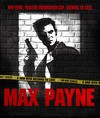
Please log in to subscribe to maxpayne's postings.
Posted on 02-11-10 12:15
AM
Reply
[Subscribe]
|
Login in to Rate this Post:
0  ?
? 
|
| |
The way you solve this problem is take the Hardisk out and put it back. Will definately work. Take two screws out of back where there is a sign of hard disk it looks like three plates stacked together. Be sure to turn off the laptop completely, take the battery and adapter off the machine before opening any screws. Touch a metal object to avoid any static build up when you take the HD off the laptop. Do post if it works out for you. 
|
| |
